Learning to read Chinese script can seem daunting, but with the right approach and tools, it can be an engaging and rewarding journey. Pinyin, the standard system of romanization for Chinese, serves as an essential bridge between these two distinct writing systems. This guide is designed to help you use pinyin for effective reading practice at any level. Whether you’re completely new to studying Chinese or looking to advance your skills, these five steps will help you grow your reading abilities, moving from simple Pinyin-based texts to confidently reading Chinese characters. Let’s start with helping you find the right content for your fluency level.
Step 1: Use Graded Content Designed for Your Level
Graded reading materials are texts specifically adapted to different fluency levels, from beginner to advanced. Start with content that matches your current level. For example, if you’re a beginner, opt for simpler texts and gradually build up to more complex ones. If you’re unsure what your current reading level is, you can take a quick quiz to assess your approximate vocabulary size or HSK level.
Since there is a lot of graded reading content available, you can choose topics and genres that you’re interested in. Beginners are often limited to short and simple sentences, so it can sometimes be difficult to find really engaging reading materials. However, simple daily dialogues and jokes can make reading practice more practical and fun.
Step 2: Start Reading with Pinyin
When you start your reading journey, begin with texts accompanied by Pinyin (this option is available for most apps or as a browser extension). Read aloud. This practice reinforces pronunciation and helps with memorization. While you may initially rely on Pinyin, gradually try to shift your focus to the Chinese characters. The goal is to use Pinyin as a guide, not a crutch.
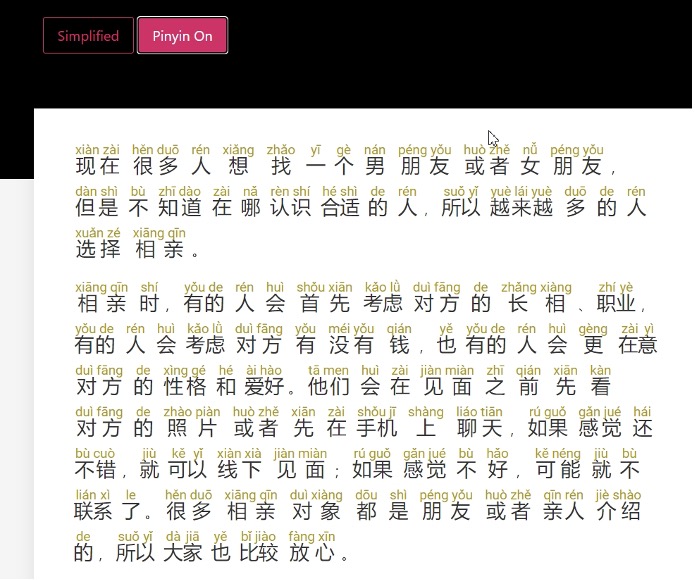
Step 3: Practice Regularly
Consistency is key in language learning. Dedicate time each day to reading different texts. This will improve your understanding of grammar, vocabulary, and sentence structure. Try on a regular basis to find time to practice intensive reading, including reading with Pinyin, without Pinyin (if you feel daring), checking translations, and taking notes. However, if you’re just not in the mood for an in-depth study session, see if you can find something light or funny so you can still get in your reading practice while improving your mood.
Step 4: Transition to Characters
It’s time to turn off the Pinyin button. As you become comfortable with the characters, start challenging yourself by reading texts with fewer Pinyin aids. This will enhance your ability to recognize and understand Chinese characters.
Start with content you’ve already read and are familiar with. Read it without Pinyin this time. Focus on the characters and see if you can recognize them as a word or phrase. Then try to read it aloud. If there are any characters whose pronunciation you don’t know, turn on the Pinyin button to check. Repeat this process until you feel that you can read naturally.
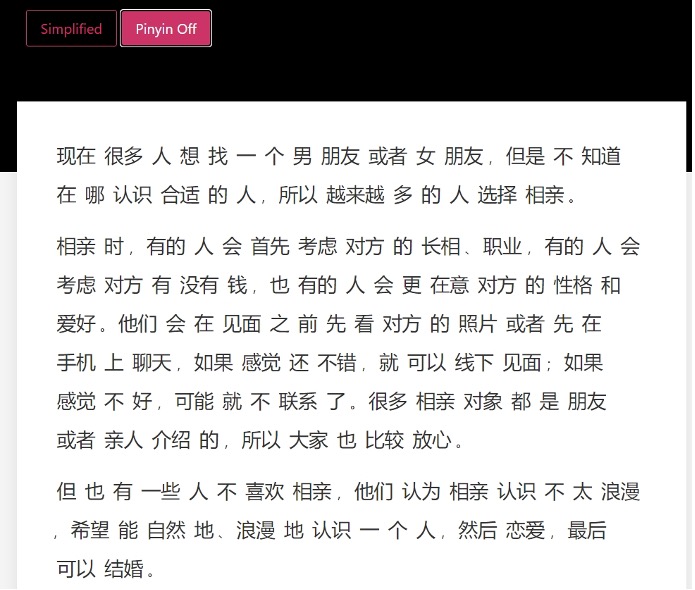
Step 5: Use Additional Resources
Use the available audio recordings and translations. Use them to check your pronunciation and comprehension. Listen to the content to see if you understand it. For unfamiliar words or sentences, refer back to the original texts. Then compare your understanding with the provided translation and see if you get it right. When you are not sure about the pronunciation, listening to the audio can also help. If you stumble across an unfamiliar grammar point or sentence structure, there are also detailed explanations. (Detailed grammar points)
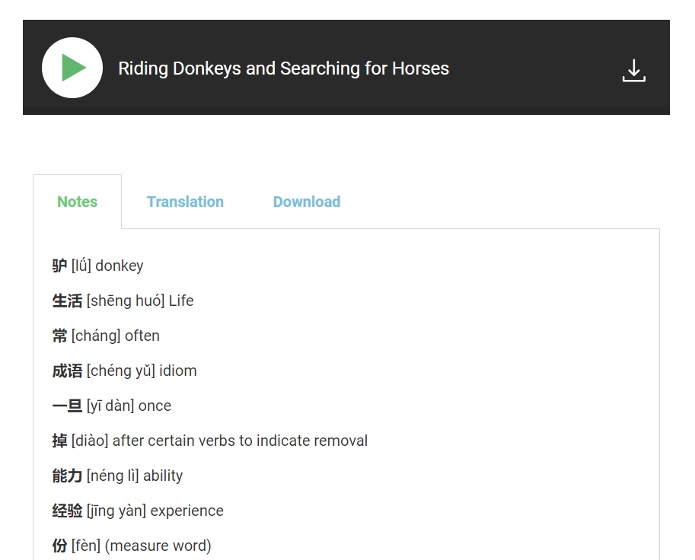
A Final Word
Pinyin is an essential tool for learning Chinese, but it’s not the goal. Our goal is to eventually read Chinese characters without any assistance. By using graded reading materials, we can gradually improve our reading skills, transitioning smoothly from Pinyin to Chinese characters. Remember, patience and consistent practice are vital to mastering this skill.

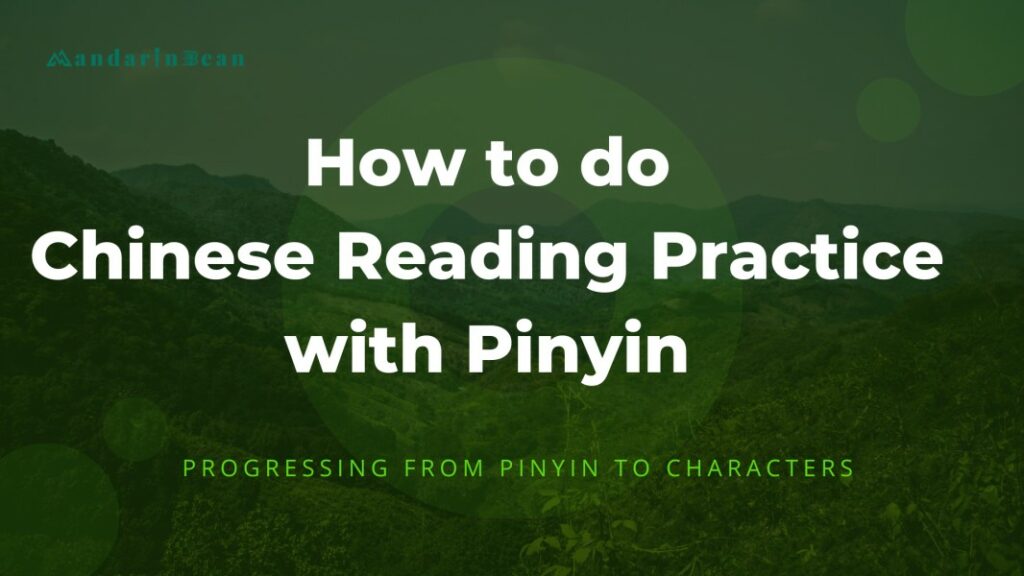
One Response
So where can I read text with pinyin ? I still don’t know.. yes I want to look up for text, everything you’ve mentioned, is not the issue